http://www.gif-animator.com/download.html
I produced following animated gif:
Wait, the ball is not animated. This is because: if you upload the animated image direct via the Blogger photo upload icon
I need to upload my animated gif to the free Photobucket image host and it give you 4 codes. The second one is the actual URL and if you are familiar with HTML for displaying images, you can type the HTML yourself. It will be of the form
<img scr="photo URL" alt="some text" title="some text" / >
Replace 'photo URL' with the actual URL of the photo which you can get by clicking on the second box (Direct Link) . Now I can see the animated one below.

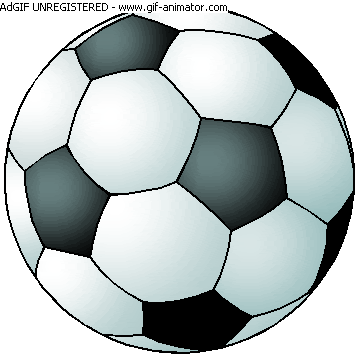
Hello There,
ReplyDeleteLove it absolutely! So crystalline. No mambo jumbo. No non-sense. Straight and simple. You guys need a standing ovation for your good work.
I have multiple production workloads running on multiple servers. All using Python 2.7.12. This morning I arrived at work to find lots of errors in my logs. The tracebacks all include this:
We are not out of disk space. This is happening on lots of different servers.
We did not deploy any new code -- it was a Sunday evening. The first occurrence of the error was a few minutes after 0000 GMT this morning. We do not have automatic patching or updates enabled. Could there be something in the Python tempfile module that started failing as of a certain date/time?? Anyone else having a similar problem?
It was cool to see your article pop up in my google search for the process yesterday. Great Guide.
Keep up the good work!
Thanks a heaps,
Leena
Hello There,
ReplyDeleteInteresting piece!Great to see someone write Jiansen Lu's Computing Blog who is not a fanatic or a complete skeptic.
How to show that the queue is full / queue underflow using linked list , i mean what are the basic steps to make the program to display it ?? can anyone help me to put the "stack is full" option under the insert function in this given program?? i wan't to add only that function !! i tried my best but didn't find any proper solution !
Very useful post !everyone should learn and use it during their learning path.
Ciao,
Preethi
Use this converter for file converting;
ReplyDeleteFiles Converter Online
Becuase that converter has support various formats like these;
ReplyDeleteFlv to Wmv
Wmv to Flv
Flv to Avi
Swf to Mov
Gif to Mov
Wmv to Gif